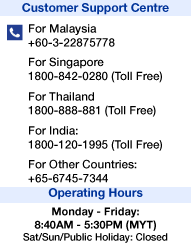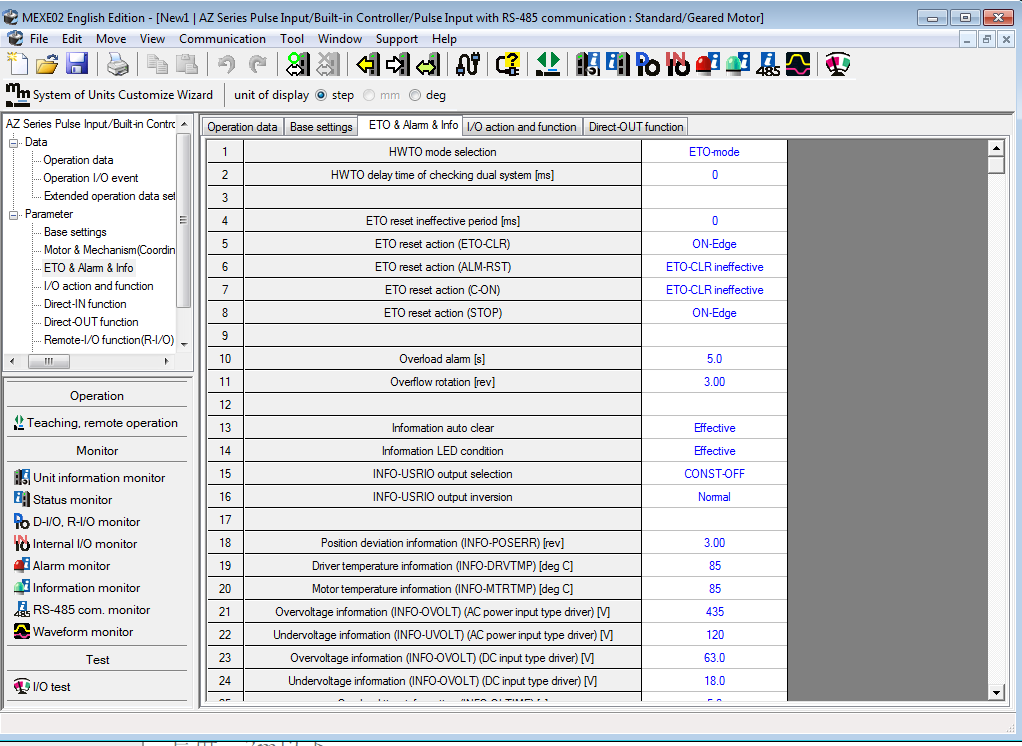 |
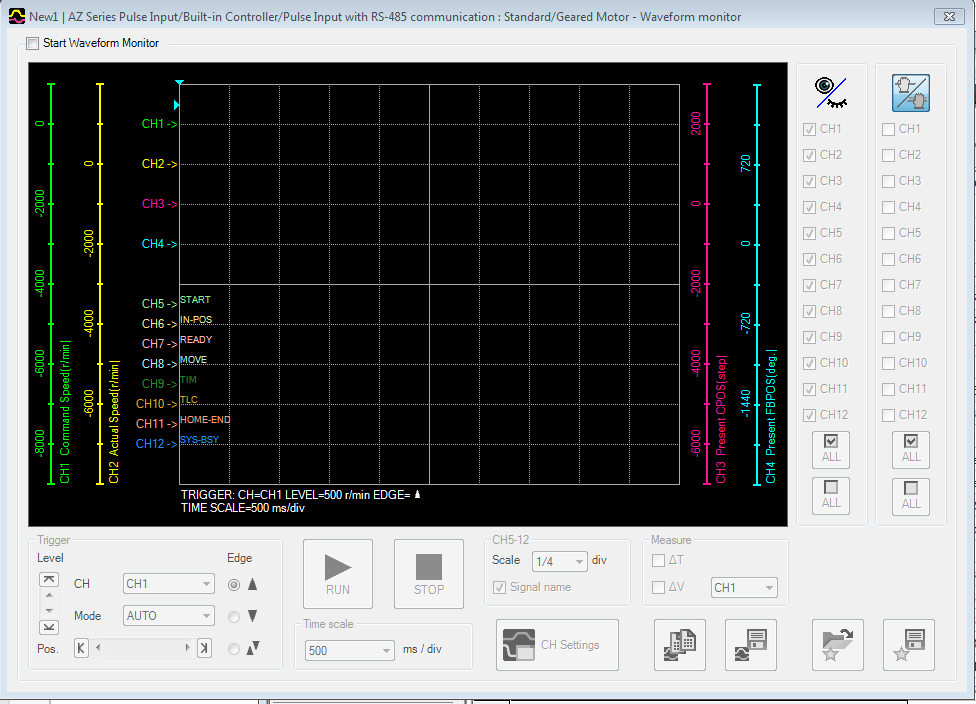 |
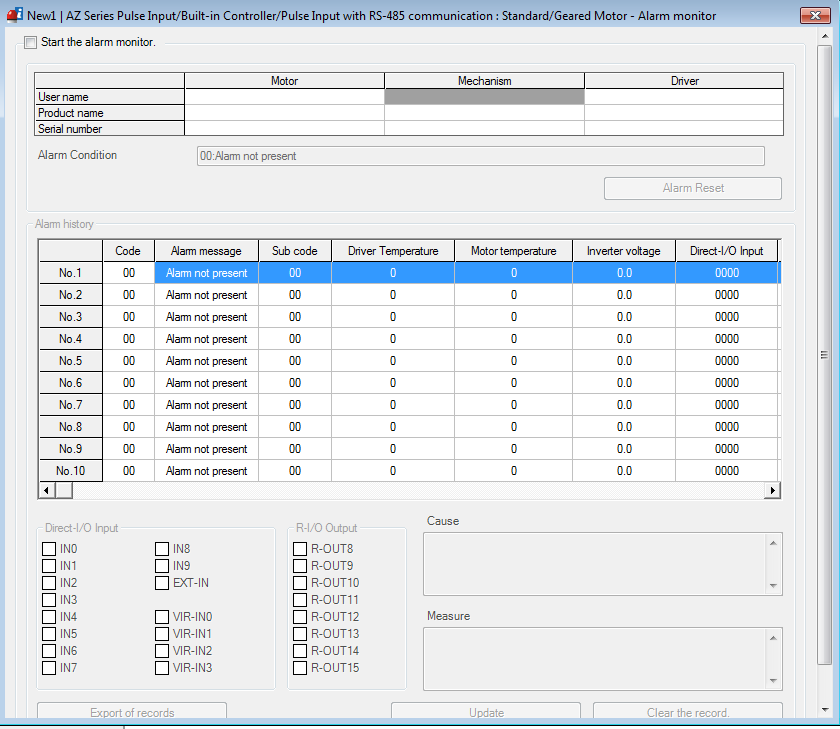 |
Depending on the applicable product, available functions and types of communication cable may differ. If you are using products or software for the first time, do check here before downloading the software.
Operation data setting
You can easily set operation data on a computer. Besides, it can save the data setting, so when you exchange a driver,you forward the saved data. It will be the same setting.
Only AZ Series can use unit system setting wizard
Please see the details from here.This function can confirm the connection with the above system and operate motor itself.
I/O Test
You can monitor input signals and cause output signals to be output forcibly.This function is convenient if you want to check the wire connection of
physical I/O with the programmable controller and the operation of network I/O.
Teaching/Remote operation
A motor can be operated using the MEXE02 Software. This function allows youcheck how the motor will operate before actually connecting it to
a programmable controller, so shorter time of starting up device.
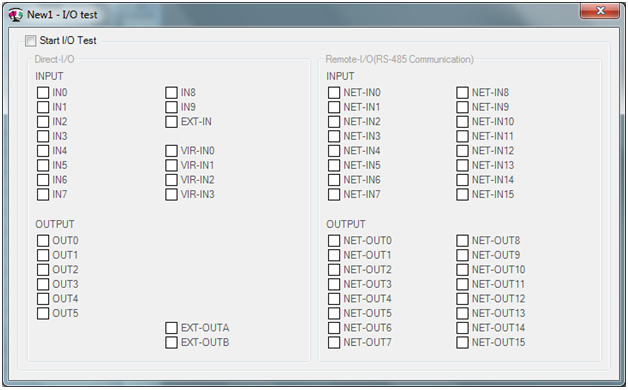

Installed various monitor functions for confirmation such as operation condition.
Shortcut of start up of device/ adjustment time by using properly each scene.
I/O Monitor
You can monitor the current status of an applicable product and the ON/OFFstatus of I/O signals. You can use for checking I/O after connecting wire
and at operation.
Waveform monitor
You can confirm the current status of operation like an oscilloscope(instruction speed, load ratio etc.). You can use for start up device and adjustment.
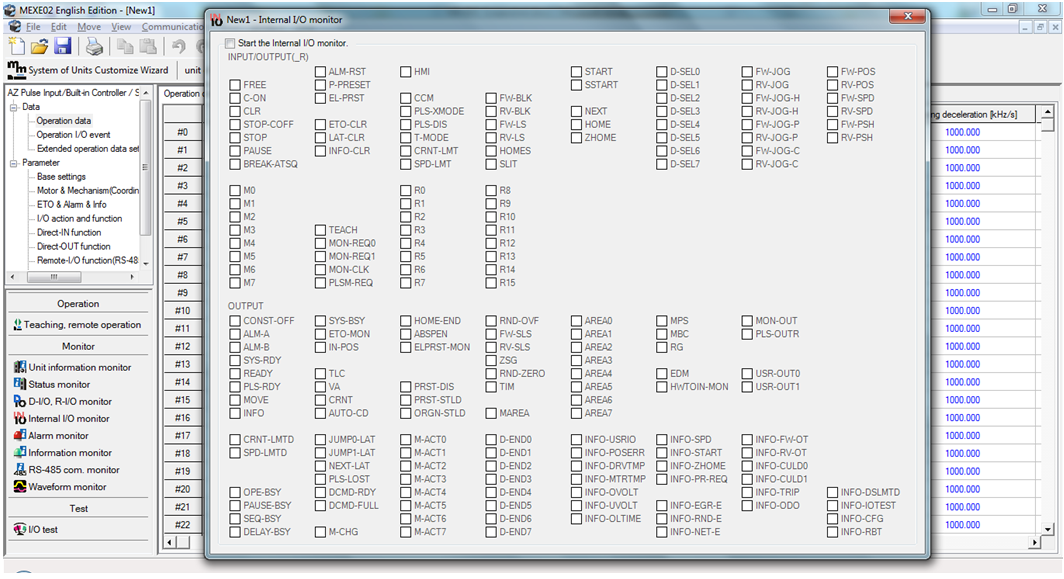

Alarm monitor
Using the alarm monitor and the warning monitor, you cancheck the cause of errors and problems of an applicable products.
You can smoothly manage errors and problems.
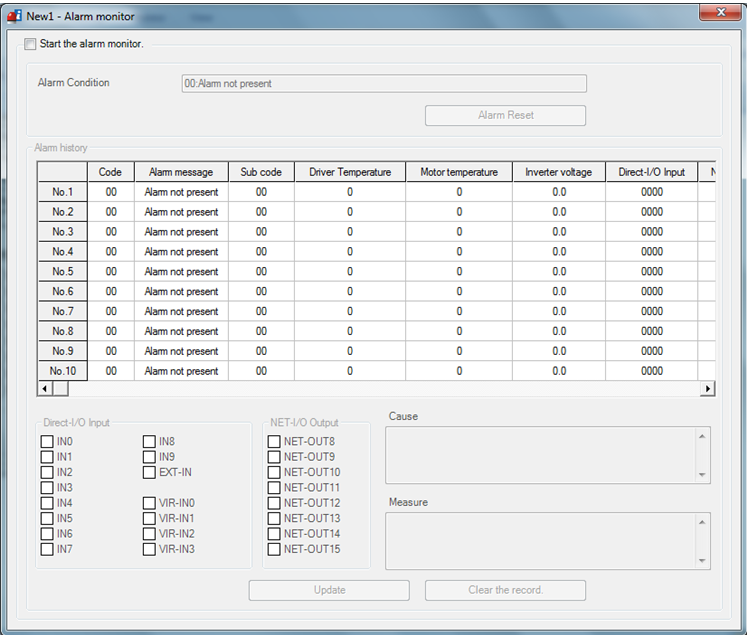
Status monitor
At status monitor of AZ Series, you can monitor such as temperatureand load ratio of motor and driver and accumulated rotation number from the beginning of using.
Operating Environment
MEXE02 Ver.3
Operating system ※ 1
· Microsoft Windows 11
· Microsoft Windows 10
· Microsoft Windows 8.1
· Microsoft Windows 8
· Microsoft Windows 7 Service Pack 1
· Microsoft Windows Vista Service Pack 2
· Microsoft Windows XP · Service Pack 3 ※ 2
CPU ※ 3
Intel Core processor 2GHz or more (that corresponds to the OS)
Display
XGA (1024 × 768) or higher resolution video adapter and monitor
Memory
Hard disk ※ 4
Serial interface
if you use a USB cable: USB2.0 1 port
※ 2 For Microsoft Windows XP x64 Edition, it will work with Service Pack 2.
※ 3 You must meet the operating conditions of the OS.
※ 4 The MEXE02, you must have Microsoft .NET Framework 4 Client Profile. Because if it is not installed, it will installed automatically,
It require 64-bit (x64) version of OS 1.5GB, free space of the case 600MB of 32-bit (x86) version of OS is required.
MEXE02 Ver.4
Operating system ※ 1
· Microsoft Windows 10 Ver.1607 or later
· Microsoft Windows 8.1 ※ 2
· Microsoft Windows 7 Service Pack 1 ※ 3
CPU ※ 4
Intel® Core i3 ™ Processor 2GHz or higher (OS compatible)
Display
HD (1280 x 720) or higher
Memory ※ 4
Hard disk ※ 5
Serial interface
※ 2 You need to apply Windows 8.1 Update (KB2919355) and install update KB2999226.
※ 3 It is up to date with Windows Update or requires the following installation.
· Update KB2670838 or Internet Explorer 11
· Update KB2999226
· Update KB2533623, KB3063858, KB4457144
※ 4 It must meet the operating conditions of the OS.
※ 5 MEXE02 Ver.4 requires Microsoft .NET Core Runtime, Microsoft Windows Desktop Runtime, and Microsoft ASP .NET Core -Shared Framework. If it is not installed, it will be installed automatically, so you may need additional free space in some cases.
◆ Important -The required memory and hard disk capacity may vary depending on the environment of the system you are using.
Communication cables have 2 types as below. Please confirm a cable type by applicable products communication cable.
| When using the CC05IF-USB communication cable (sold separately) for data setting software
CC05IF-USB |
|
||||||||||||
※When using with either the AZ Series Small Driver or BLV Series R Type.
Please use an A to microB USB cable.
● Speed Control Motor
Applicable producthttps://www.orientalmotor.com.sg/service/softwaredl/mexe02/
| Series name | Product type (mode) | Latest Version | Communication cable type |
|---|---|---|---|
BLE2 series
|
Standard-type / with electromagnetic brake type | Ver.4.16.0.0 | USB cable |
BLH series
|
Digital setting type / RS-485 communication type | ||
BLE Series
|
Standard-type / with electromagnetic brake type | Ver.3.72 | CC05IF-USB |
| CC-Link Ver.1.1 correspondence | |||
| RS-485 communication type | |||
BXII series
|
Position control mode | ||
| Speed control mode | |||
BLV series R Type
|
BLV-R Type [BLVD-KRD] BLV-R Type [BLVD-KBRD] |
Ver.4.16.0.0 | USB Cable |
BLV series
|
Standard type / with electromagnetic brake type | Ver.3.72 | CC05IF-USB |
● Stepping Motor
Applicable producthttps://www.orientalmotor.com.sg/service/softwaredl/mexe02/
| Series name | Product type | Latest Version | Communication cable type |
|---|---|---|---|
| AZ series | Positioning function built-in type | Ver.4.16.0.0 | USB cable |
| Pulse train input type with RS-485 communication | |||
| Pulse train input type | |||
| EtherCAT compatible | |||
| EtherNet/IP compatible | |||
| PROFINET compatible |
|||
| MECHATROLINK-III compatible |
|||
| SSCNETII/H compatible | |||
| AZ series mini driver | |||
| RS-485 communication type | |||
| Pulse Train Input Type with RS-485 Communication | |||
| EtherCAT compatible | |||
| EtherNet/IP support | |||
| PROFINET compatible | |||
| Ethernet Type | |||
| AZ Series Small Driver | |||
| - | |||
| AZ series multi-axis driver | |||
| EtherCAT compatible | |||
| MECHATROLINK-Ⅲ compatible | |||
| SSCNETⅢ / H compatible | |||
| AR Series | Pulse train input type | Ver.3.72 | CC05IF-USB |
| Positioning function built-in type | |||
| DeviceNet correspondence | |||
| RKII series | Positioning function built-in type | ||
| CVD series | RS-485 communication type | Ver.4.16.0.0 | USB cable |
| CVD Series Multi-Axis Type | EtherCAT compatible | ||
| CRK Series | Positioning function built-in type | Ver.3.72 | CC05IF-USB |
| PKA series | Positioning function built-in type |
● Servo Motor
Applicable producthttps://www.orientalmotor.com.sg/service/softwaredl/mexe02/
| Series name | Series name | Latest Version | Communication cable type |
|---|---|---|---|
| NX Series | - | Ver.3.72 | CC05IF-USB |
| AZX Series | EtherCAT Compatible EtherNet/IP Compatible PROFINET Compatible |
Ver.4.16.0.0 | USB Cable (Commercially Available) |
● Electric Sliders
Applicable producthttps://www.orientalmotor.com.sg/service/softwaredl/mexe02/
Series name
|
Product type
|
Latest Version
|
Communication cable type
|
|---|---|---|---|
EZS series αSTEP AZ series equipped
EZS series cleanroom αSTEP AZ series equipped EZSH series αSTEP AZ series equipped EAS series αSTEP AZ series equipped |
Pulse input type
|
Ver.4.16.0.0
|
USB cable
|
Built-in controller type
|
|||
Pulse train input type with RS-485 communication
|
|||
EtherNet / IP compatible
|
|||
EtherCATcompatible
|
|||
PROFINET compatible
|
|||
MECHATROLINK-Ⅲ compatible
|
|||
SSCNETⅢ / H compatible
|
|||
Small Driver*
|
|||
Mini Driver RS-485 communication Type*
|
|||
EAS series αSTEP AR series equipped
EZS series cleanroom αSTEP AR series equipped EZSH series αSTEP AR series equipped |
Pulse train input type
|
Ver.3.7.2
|
CC05IF-USB
|
Built-in controller type
|
*Not applicable for EZSH series αSTEP AZ series equipped type
● Electric Cylinders
| Series name | Product type | Latest Version | Communication cable type |
|---|---|---|---|
| EAC series αSTEP AZ series installed | Pulse input type | Ver.4.16.0.0 | USB cable |
| Built-in controller type | |||
EtherNet / IP compatible
|
|||
EtherCAT compatible
|
|||
PROFINET compatible
|
|||
MECHATROLINK-Ⅲ compatible
|
|||
SSCNETⅢ / H compatible
|
|||
| EAC series αSTEP AR series installed | Pulse input type | Ver.3.72 | CC05IF-USB |
| Built-in controller type |
● Linear actuator
| Series name | Product type | Latest Version | Communication cable type |
|---|---|---|---|
| DR series αSTEP AZ series equipped DRS2 series αSTEP AZ series equipped |
Pulse input type | Ver.4.16.0.0 | USB cable |
| Built-in controller type | |||
| Pulse train input type with RS-485 communication | |||
| Small Driver | |||
| EtherNet / IP compatible | |||
| EtherCAT compatible | |||
| PROFINET compatible | |||
| Mini Driver RS-485 communication Type | |||
| DRLII Series | Built-in controller type | Ver.3.72 | CC05IF-USB |
● Hollow rotary actuator
Applicable producthttps://www.orientalmotor.com.sg/service/softwaredl/mexe02/
| Series name | Product type | Latest Version | Communication cable type |
|---|---|---|---|
| DGII series αSTEP AZ series equipped | Pulse input type | Ver.4.16.0.0 | USB Cable |
| Built-in controller type | |||
| Pulse train input type with RS-485 communication | |||
| EtherNet / IP compatible | |||
| EtherCAT compatible | |||
| PROFINET compatible | |||
| MECHATROLINK-Ⅲ compatible | |||
| SSCNETⅢ / H compatible | |||
| Mini driver RS-485 communication type | |||
| Small Driver | |||
| DGII series αSTEP AR series equipped | Pulse input type | Ver.3.72 | CC05IF-USB |
| Built-in controller type | |||
| DGII series RKII series equipped | Built-in controller type |
● Rack and pinion system
| Series name | Product type | Latest Version | Communication cable type |
|---|---|---|---|
| L series equipped with αSTEP AZ series | Pulse input type | Ver.4.16.0.0 | USB cable |
| Built-in controller type | |||
| Pulse train input type with RS-485 communication | |||
| EtherNet / IP compatible | |||
| EtherCAT compatible | |||
| PROFINET compatible | |||
| MECHATROLINK-Ⅲ compatible | |||
| SSCNETⅢ / H compatible | |||
| Mini driver RS-485 communication type | |||
| Small Driver |
● Electric Gripper
| Series name | Product type | Latest Version | Communication cable type |
|---|---|---|---|
| EH series αSTEP AZ series installed | Pulse input type | Ver.4.16.0.0 | USB cable |
| Built-in controller type | |||
| Pulse train input type with RS-485 communication | |||
| EtherNet / IP compatible | |||
| Supports EtherCAT drive profile | |||
| PROFINET compatible | |||
| Mini Driver RS-485 communication Type | |||
| Small Driver |
●Network converter
Applicable producthttps://www.orientalmotor.com.sg/service/softwaredl/mexe02/
| Series | Product type | Latest Version | Communication cable type |
|---|---|---|---|
| NETC02-CC | CC-Link Ver.2 | Ver.3.72 | USB Cable |
| NETC01-CC | CC-Link Ver.1.1 | CC05IF-USB | |
| NETC01-M2 | MECHATROLINK-II | ||
| NETC01-M3 | MECHATROLINK-III | ||
| NETC01-ECT | EtherCAT |
License Agreement
◆Support Software MEXE02
| Version | Applicable Operating Systems | Language | Download File | |
|---|---|---|---|---|
| Ver. 3.72 | Microsoft Windows 10 Windows 8.1 Windows 8 |
|||
English |
||||
| Japanese/English/Korean/Simplified Chinese/Traditional Chinese* | ||||
Ver. 4.16.0.0 |
Microsoft Windows 11 Windows 10※2 Windows 8.1 Windows 7※3 |
|||
*Since it has a language switching function, you can switch between Japanese and English within the application.
※1 If you install without administrator privileges, you may not be able to communicate with the product.
※2 It does not support Windows10 IoT.
※3 This OS is no longer supported by Microsoft. We recommend upgrading to a supported OS. If the root certificate is not up to date, the installation may fail.
· If Microsoft .NET Framework 4 Client Profile is already installed, You can use software for Windows 8 / 8.1 / 10.
* If the root certificate is not up to date, the installation may fail.
Device Driver
The device driver is automatically installed when MEXE02 is installed.
Use it only if the device driver could not be installed with MEXE02.
The device driver download file includes 32-bit and 64-bit versions. Please use it according to your environment.
The device driver used differs depending on the communication cable. Please use it according to the communication cable to be used.
| Device driver | Communication cable type | Operating System | Download File | |
|---|---|---|---|---|
| ORIENTAL MOTOR CC05IF-USB Driver | CC05IF-USB (sold separately) | |||
Microsoft Windows 10 Windows 8.1/8 Windows 7* |
||||
| Microsoft Windows 11 Windows 10 Windows 8.1/8 Windows 7* |
||||
ORIENTAL MOTOR USB Common Virtual COM Port Driver |
USB cable (commercially available) | |||
* This is an OS for which Microsoft is no longer supported. We recommend that you upgrade to a supported OS.
If the root certificate is not up to date, the installation may fail.
Software revision
| Version | Upgraded | Contents | |
|---|---|---|---|
| Ver. 4.16.0.0 | January 2024 | Additional compatible products ・CVD series multi-axis EtherCAT-compatible ・AZX series PROFINET-compatible |
|
| Ver.3.72 | January 2024 | AR Series Positioning function built-in type (ARD-AD2, ARD-CD2, ARD-KD2) supported. | |
| Ver. 4.15.0.0 | November 2023 | Add compatible products ・BLV series R type (BLVD-KBRD) ・αSTEP AZ series mini driver Ethernet type Adding Connectable Products ・αSTEP AZ series multi-axis driver Slim type MECHATROLINK-Ⅲ compatible ・αSTEP AZ series multi-axis driver Slim type SSCNET-Ⅲ compliant |
|
| Ver. 4.14.0.0 | October 2023 | Add compatible products ・AZX series EtherCAT compatible Adding Connectable Products ・αSTEP AZ series multi-axis driver slim type EtherCAT compatible |
|
| Ver. 4.13.4.0 | June 2023 | Improve Operational Stability | |
| Ver. 4.13.3.0 | June 2023 | Addition Functions ・Trace Monitor added to αSTEP AZ Series for EtherNet/IP |
|
| Ver. 4.13.2.0 | March 2023 | Addition of Compatible Products ・Hollow Rotary Actuator DGII Series with αSTEP AZX Series Support for the latest firmware ・αSTEP AZ series supports the latest firmware for EtherNet/IP ・αSTEP AZ series supports the latest firmware for MECHATROLINK-Ⅲ. |
|
| Ver. 4.13.1.0 | February 2023 | Improve Operational Stability |
|
| Ver. 4.13.0.0 | January 2023 | Addition of compatible products: |
|
| Ver. 4.12.0.0 | September 2022 | Addition of compatible products: |
|
| Ver. 4.11.0.0 | July 2022 | Addition of compatible products: |
|
| Ver. 4.9.0.0 | March 2022 | Addition of compatible products: ・ αSTEP AZ series mini driver EtherCAT drive profile compatible |
|
| Ver. 4.8.0.0 | January 2022 | Addition of compatible products: ・ BLE2 series standard type / type with electromagnetic brake ・ BLH series digital setting type ・ BLH series RS-485 communication type Support for the latest firmware ・ Supports the latest firmware for αSTEP AZ series mini driver RS-485 communication type ・ Supports the latest firmware for αSTEP AZ series EtherNet / IP ・ Supports the latest firmware for αSTEP AZ series EtherCAT drive profile ・ Compatible with the latest firmware for αSTEP AZ series PROFINET |
|
| Ver. 4.7.0.0 | December 2021 | Addition of compatible products: -ΑStep AZ series MECHATROLINK-Ⅲ compatible -ΑStep AZ series SSCNETⅢ / H compatible |
|
| Ver. 3.71 | December 2021 | Support for the latest firmware -Compatible with network converter CC-Link Ver.2 -Compatible with the latest firmware of NETC02-CC |
|
| Ver. 4.6.0.0 | September 2021 | Addition of compatible products: -ΑSTEP AZ series mini driver RS-485 communication type compatible Operating environment update: -Changed from .NET Core 3.0 to .NET Core 3.1 |
|
| Ver. 4.5.0.0 | May 2021 | Addition of compatible products: -αSTEP AZ series multi-axis driver DC power input EtherCAT drive profile compatible -αSTEP AZ series multi-axis driver DC power input MECHATROLINK-Ⅲ compatible -αSTEP AZ series multi-axis driver DC power input SSCNETⅢ / H compatible (UL / KC compatible products only) -αSTEP AZ series PROFINET compatible driver Support for the latest firmware -Supports the latest firmware for αSTEP AZ series EtherNet/IP -Compatible with the latest firmware compatible with αSTEP AZ series EtherCAT drive profile |
|
| Ver. 4.3.1.0 | January 2021 | Improved operational stability
|
|
| Ver. 3.70 | December 2020 | Support for the latest firmware: -BLV series standard/electromagnetic brake type -BLH series digital setting type -BLH series RS-485 communication type Improved operational stability |
|
| Ver. 4.3.0.0 | December 2020 | Addition of compatible products: -αSTEP AZ series pulse train input type, built-in positioning function type, pulse train input type with RS-485 communication -αSTEP AZ series small driver Operating environment update: -Support from .NET Framework 4.6.2 to .NET Core 3.0 -Change of OS: Supported version of Windows 10 to Ver.1607 or later |
|
| Ver. 3.60 | September 2020 | Addition of new products: Rack and pinion system L series αSTEP AZ series installed DC power input type.
|
|
| Ver. 3.59 | May 2020 | Addition of functions: Latest firmware update function of AZ Series Multi-Axis driver Support for latest firmware: Compatible with the latest firmware of AZ Series |
|
| Ver. 3.58 | December 2019 | Addition of new products: Brushless motor BLV Series
|
|
| Ver. 3.57 | July 2019 | Correspondence to the latest firmware of network converter CC-Link Ver. 2 compatible NETC02-CC
|
|
| Ver. 3.56 | April 2019 | Support the latest firmware: Brushless motor BLE2 Series
|
|
| Ver. 3.55 | December 2018 | Improved operational stability |
|
| Ver. 3.54 | December 2018 | Improved operational stability of AZ Series |
|
| Ver. 3.53 | September 2018 | Updated to correspond to the latest firmware of AZ Series |
|
| Ver. 3.52 | June 2018 | Equipped Launcher function Improve operational stability |
|
Do refer to the Japanese site page for firmware updates history
For other series:
AZ Series: https://www.orientalmotor.co.jp/ja/download/software/mexe02/firmware-az
AZ Series mini drivers: https://www.orientalmotor.co.jp/ja/download/software/mexe02/firmware-az-mini
AZ Series Multi-Axis drivers: https://www.orientalmotor.co.jp/ja/download/software/mexe02/firmware-az-multidriver
AZX Series: https://www.orientalmotor.co.jp/ja/download/software/mexe02/firmware-azx
BLV Series R Type: https://www.orientalmotor.co.jp/ja/download/software/mexe02/firmware-blv-r
*Do note
During installation, you must have a personal computer administrator.
- Before installation, please be sure to uninstall the MEXE02 that are currently installed.
(Check your version, help in the software - "version information".)
- If the root certificate is not up to date, you may fail to install.
MEXE02 Installation
When you install the MEXE02, in addition to the MEXE02, USB device drivers and the Microsoft .NET Framework 4
Client Profile is installed.
1. Download the installation program (ZIP file).
2. Extract the downloaded compressed file, (in the case of English MEXE02ENUS folder) MEXE02JA folder Open.
Please expand unzip files as much as possible shallow folder in the hierarchy. Example) C: \ (deployment folder)
3. Setup.exe (the setup program) will trigger.
4. The installation is started, it installed according to the instructions on the screen.
Uninstall Instruction
*Do note
To uninstall MEXE 02, uninstall both MEXE 02 and the device driver. If you are using EZED 2, EZED 3, you do not need to uninstall the device driver. Uninstalling the device driver 1. Remove the communication cable. 2. Uninstall "ORIENTAL MOTOR CO., LTD. USB Driver (x **)" according to the program uninstallation method of your OS. Uninstall MEXE 02 According to the program uninstallation method of your OS, uninstall "Support Software MEXE 02 Ver. ** English Edition" ※.
* For DGII AZ. Do change setting to 18 (Click here to see image )
*If you encounter problem using the download sample program, do call us at 1800-842-0280 for assistance.
Alternatively you can also LiveChat us online.