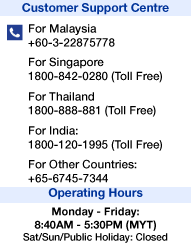BLST01
BLST01 Support Software download
|
BLST01 is software that supports from startup to maintenance. In addition to setting and editing operation data and various parameters on a computer, you can also perform teaching and monitor various states. |
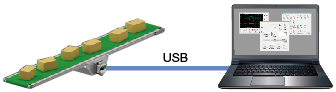 |
|
Introducing the support software BLST01, which is useful for device startup, operation, and maintenance.
|
|
We will inform you about the operating environment for using BLST01.
Even if it meets the following specifications, it may not work sufficiently depending on the environment. If the communication between BLST01 and the product does not work , please check the check item of "Check before starting communication " in the setup method . |
| Operating System |
The following operating systems are compatible with 32-bit (x86) and 64-bit (x64) versions. ・ Microsoft Windows 10 |
|||
| CPU ※ | Intel® Core ™ processor 2GHz or higher (OS compatible) | |||
| Display resolution | XGA (1280×768) or more | |||
| Memory * | 32-bit (x86) version: 1GB or more 64-bit (x64) version: 2GB or more |
|||
| Hard disk | 60MB or more free space | |||
| USB port | USB2.0 Port | |||
※It must meet the operating conditions of the OS.
◆ Important
・The required memory and hard disk capacity may vary depending on the environment of the system you are using.
| Please prepare a USB cable (commercially available) with the following specifications. |
| Specification | USB2.0 (full speed) | |||
| Cable | Length: 3m or less Shape: A to mini B or micro B |
|||
|
Please be sure to read the license agreement before downloading BLST01.
|
| Download the latest version here: |
| Version | Language | Target OS | Download File |
|---|---|---|---|
| Ver.2.01 | English | Windows 10 | 18.3 MB (19,236,120 bytes) Requires administrator privileges.* |
※If you install without administrator privileges, you may not be able to communicate with the product
| Device driver |
The device driver is automatically installed when you install BLST01.
Use it only if the device driver could not be installed with BLST01.
The device driver download file contains 32bit and 64bit versions. Please use it according to your environment.
| Device driver | Target OS | Download File |
|---|---|---|
| ORIENTAL MOTOR USB Common Virtual COM Port Driver | Windows 10 | 2.11 MB(2,215,632byte |
| Revised content |
| Revision Period | Version | Language | Content |
|---|---|---|---|
| October 2021 | Ver.2.01 | English | New release |
|
Please check the following items before downloading and installing BLST01. ・PC administrator privileges are required for installation. ・Be sure to uninstall the currently installed BLST01 before installation. (To check the version you are using, go to Help- "Version Information" in the software.) ・If the root certificate is not up to date, the installation may fail. |
Download / installation procedure
|
If there are no problems with the above "Introduction", proceed to download and install BLST01 by following the steps below.
1. Download the installation program (ZIP file). 2. Unzip the downloaded compressed file and start Setup.exe (setup program). Extract the decompressed file to a folder with a shallow hierarchy as much as possible. Example) C: \ (Expanded folder) 3.The installation will start, so follow the on-screen instructions to install. When BLST01 is installed, the device driver for USB is installed in addition to BLST01. |
|
After the installation is complete, start BLST01. Please check the following items before starting communication with the product. ✔ The main power supply and control power supply of the target product to be communicated are turned on. (Turn on the main power of the product to be communicated. For products that require a control power supply, also turn on the control power supply.) ✔ Connected the communication cable to the computer and driver ✔ Connected with a communication cable (type) compatible with the target product to be communicated with. ✔ Combined communication ports: When setting the communication port, connect the computer to the target product and turn on the power of the target product. If the connection is not successful, the port to connect to will not be displayed. ✔ The USB device driver for the communication cable was installed correctly on the computer: When BLST01 is installed, the device driver for USB is also installed at the same time. If the driver is not installed, uninstall BLST01 and then reinstall it. ✔ Installed with a setup file suitable for your Windows OS: The setup file for installation is different for each Windows OS. Please check the above "Operating environment" and download the file corresponding to the OS you are using. ✔ I installed the latest version of BLST01: In older versions, it may not be possible to communicate with the product. Please download the latest version of the file listed in "Download" above . ✔ Installed with administrator privileges ✔ Confirmed that the connected product is compatible with BLST01: You can check the series name and product name of the currently connected product in [Connected Product Information] of [Tools]. If the product is not supported, an error message will be displayed. If you still cannot communicate after checking these items , please contact the Customer Support Center. (Telephone / Fax / Email) Also, when making inquiries, please tell the staff the following. ・Please refer to this page (BLST01 "Check before starting communication") ・Contents of the error message displayed on BLST01 (For inquiries by e-mail, please attach a screenshot etc. to make it easier to investigate the cause.) |
|
When installing (upgrading) the latest version of BLST01, it is necessary to uninstall the old version. Follow the instructions below to uninstall BLST01. Please note: When uninstalling BLST01, uninstall both BLST01 and the device driver. If you are using MEXE02, you do not need to uninstall "ORIENTAL MOTOR CO., LTD. Common Virtual COM Port Driver". - Uninstall device driver 1. Remove the communication cable. 2. Uninstall "ORIENTAL MOTOR CO., LTD. Common Virtual COM Port Driver" according to the program uninstall method of your OS. - BLST01 Unstall Follow the procedure for uninstalling the program of your OS to uninstall "Support software BLST01". |